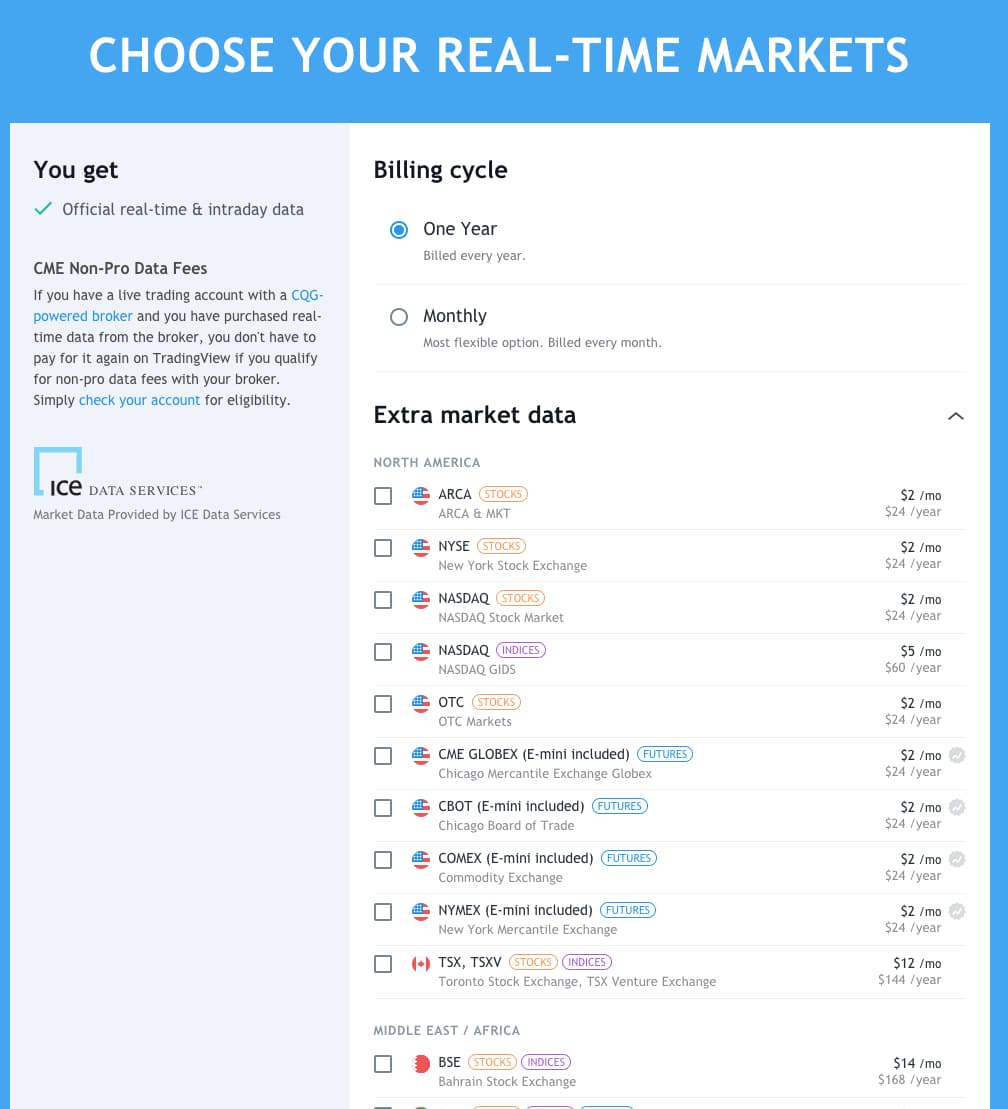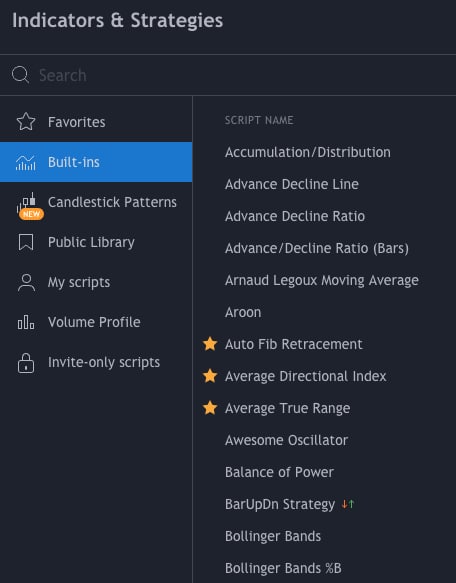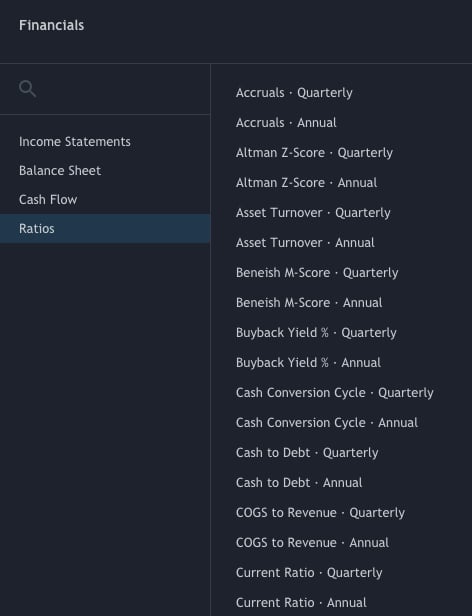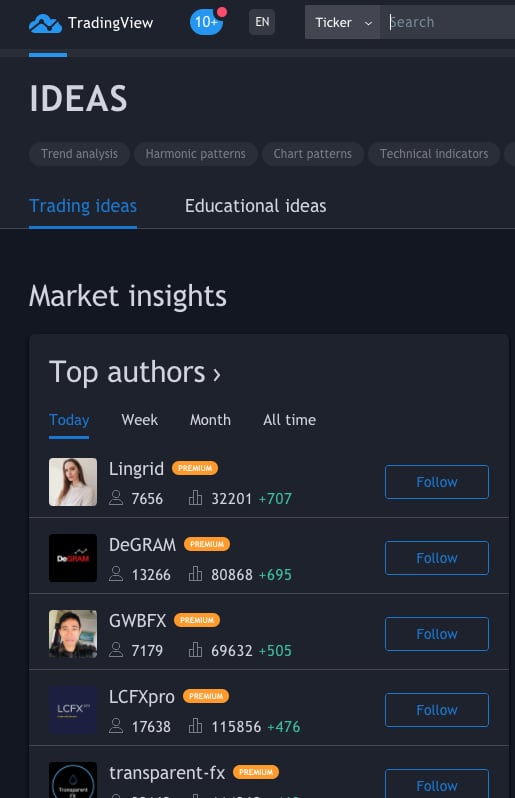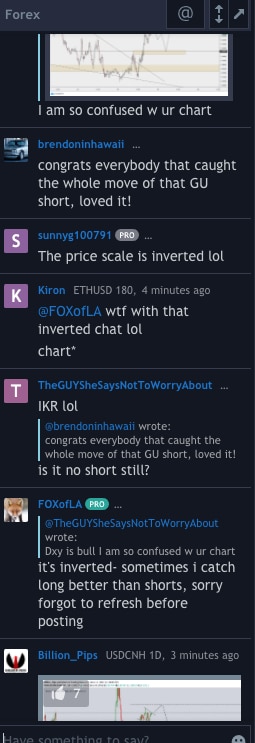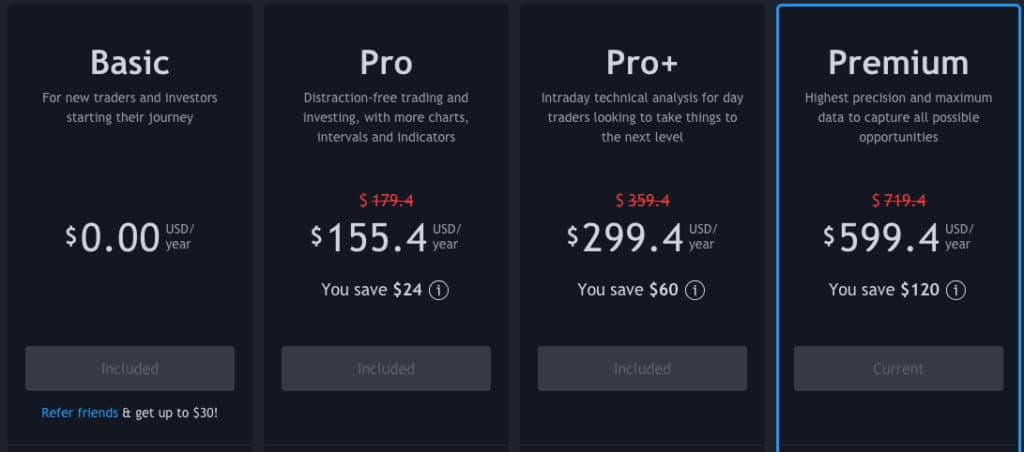Software comparison – which is best? In this article we introduce TradingView.
TradingView is a trading and analysis platform that enjoys great popularity and offers a wide range of features.
TradingView stands out from the crowd because the platform can be used in any web browser and is simultaneously a large social network for traders.
What is TradingView?
TradingView is a web service and social network for traders with a platform for technical analysis and trading.
TradingView was launched in September 2011 and is available as a paid subscription or a limited free version. It has partnered with Microsoft and the Chicago Mercantile Exchange.
TradingView has its own scripting language, Pine Script, and an integrated script editor. Using the editor, you can customize the display of technical indicators, the look & feel of trading windows, and other features.
TradingView is geared toward private traders and investors. The service is now available in 21 languages in more than 175 countries and has more than two million users, mostly in the United States. Its main capabilities are in stock, futures, forex, cryptocurrency, and bond trading.
TradingView offers traders and investors a free, cloud-based charting and trading platform, including a trading terminal, analyses, and the largest trading community in the world.
The company operating TradingView
TradingView was developed by MultiCharts in 2011. MultiCharts is one of the leading trading platforms with a variety of features.
What markets can you analyze with TradingView?
With TradingView you can analyze a wide range of markets.
The following markets are available:
- Currencies
- Cryptocurrencies
- Stocks
- Indexes
- Futures
- Bonds
- CFDs
- The economy
What market data is supplied by TradingView?
With TradingView, you have access to paid data subscriptions, if you want them.
Market data for CFDs and forex is free of charge.
Futures and stock data is delayed. You can purchase real-time data for both, as on any other platform.
The selection is broad and includes market data for stocks, indexes, and futures. Market data is available for North America, the Middle East, Africa, Europe, Asia, and South America.
Simply select these options in settings to activate them.
Chart analysis in TradingView
TradingView provides outstanding free software for chart analysis. Do you want to view a specific chart? No problem – you receive charts that can be optimally configured and that include more than the usual seven indicators. With TradingView, you are spared the often dubious offers on how to improve your trading. There are no ads or intrusive pop-ups.
What charts are available?
Twelve types of charts are available:
- Bar
- Candles
- Hollow Candles
- Heikin-Ashi
- Line
- Area
- Baseline
- Renko
- Line Break
- Kagi
- Point & Figure
- Range
What drawing tools are available?
TradingView offers a wide range of drawing tools.
A brief overview:
- Trend Line
- Info Line
- Trend Angle
- Horizontal Line
- Horizontal Ray
- Vertical Line
- Cross Line
- Arrow
- Ray
- Extended
- Parallel Channel
- Disjoint Angle
- Flat Top/Bottom
- Regression Trend
- Fibonacci Retracement
- Elliott Waves
- Text
- Symbols
- Rectangles
- Long and short positions
- and much more
What indicators are available in TradingView?
Here, too, TradingView leaves nothing to be desired.
All of the popular indicators are available – a total of more than 100.
The software also contains a public library where other traders post their indicators.
A selection of the available indicators:
- Advance Decline
- Average True Range
- Balance of Power
- Bollinger Bands
- Chaikin Oscillator
- Chaikin Money Flow
- Commodity Channel Index
- Donchian Channels
- Moving Average
- Historical Volatility
- Keltner Channels
- MACD
- Momentum
- Money Flow
- Parabolic SAR
- Relative Strength Indicator
- Stochastic
- VWAP
- Volume
- and much more
Fundamental Analysis in TradingView
TradingView is an ideal platform not only for charting fans, but also for followers of fundamental analysis.
You can examine a variety of ratios and fundamental data. The information is divided into four main categories:
- Income Statements
- Balance Sheet
- Cash Flow
- Ratios
A selection of the available fundamental data:
- EBITDA
- Gross profit
- Net profit
- Operating income
- Total revenue
- Cash and short-term investments
- Income tax payable
- Long-term debt
- Shareholders’ equity
- Total debt
- Earnings yield
- Market capitalization
- Price/earnings ratio
- Return on equity
How can I create scripts in Tradingview?
TradingView has its own scripting language, Pine Script, and an integrated script editor.
Using the script editor, you can customize the display of technical indicators, the look & feel of trading windows, and other features.
You can also create strategies and run back tests.
In addition to creating your own scripts, you can access other traders’ scripts.
Scripts are available in the following areas:
- Oscillators (e.g. RSI, ADX, and TSI)
- Centered oscillators (e.g. Bears Power and Commodity Channel Index)
- Volatility (ATR, Bollinger Bands, etc.)
- Trend analysis (Pivot Points, COT, Candlestick Analysis, etc.)
- Volume (Volume Profile, Put/Call Ratio, VWAP, etc.)
- Moving averages (SMA, EMA, and much more)
- Breadth indicators (e.g. On Balance Volume, Arms Index, High-Low Index)
- Bill Williams indicators (including Williams Fractal and Gator Oscillator)
What is the Strategy Tester?
Using the TradingView’s Strategy Tester, you can test a variety of strategies – either existing ones or strategies you’ve created yourself.
These strategies can also be back-tested.
Entries and exits can be displayed on a chart. There is also a list of the most important metrics, such as pre-tax profit, Sharpe ratio, profit factor, and so on.
What screeners are available?
The screeners are divided into three categories:
- Stock screeners
- Forex screeners
- Crypto screeners
Stocks can be scanned and filtered according to fundamental data or technical criteria.
The fundamental data that can be incorporated into screens includes:
- Dividends
- Balance sheet
- Valuation
- Margins
- Earnings this week
- and so on
Forex and cryptos can also be screened according to technical criteria, including:
- All-time high
- SMA 50, above
- VWMA
- Performance
- Stochastic RSI
- Patterns
- Donchian Channels
- and much more
Are DOM and Time & Sales available in TradingView?
Both DOM and Time & Sales are available in TradingView. When placing orders, you have the option of using not only the order screen and chart, but also DOM. With the help of Time & Sales, you can constantly monitor the current volume in the order book.
Where do I find the sidebar in TradingView?
In TradingView, the sidebar is located on the right.
You can use it to quickly access the most important features, including:
- Watchlist, Details, and News
- Alerts
- Data Window
- Hotlists
- Calendar
- My Ideas
- Public Chats
- Private Chats
- Ideas Stream
- Notifications
- Order Panel
- DOM
How can I create a watchlist?
You can easily create a watchlist in TradingView.
First click on the watchlist tab in the upper right corner, then open a watchlist or create a new one.
The watchlists allow you to keep track of various markets. You can sort the items according to various criteria and mark them in color.
The TradingView community
TradingView is great for beginners. It’s easy to make contact with a constantly growing community of novices, professional traders, and software providers around the world.
You can share your ideas with other traders and in return receive encouragement and suggestions for improving your trading.
In the education center, anyone can publish trading principles and methods. Through these posts, you can broaden your knowledge of trading in a simple way at a central trading hub.
Are you a professional trader? Share your accumulated knowledge with the community, serve as a mentor, and teach your trading strategies. In return you’ll get likes and followers, which will increase the global reach of your ideas and approaches. Of course, this functionality is completely optional.
But that’s not all. You can also trade directly from charts, and TradingView offers both paper and live trading from selected brokers. You can create forecasts, analyses, and alerts or add news before executing your trade.
The Facebook for traders
TradingView is a 100% online solution without annoying app or program downloads. All you have to do is create an account. TradingView is sometimes called the Facebook for traders – a fitting description. It is a successful combination of charting, idea publishing, follower system, and social media platform with a comments section.
For beginners, it’s an excellent choice. Thanks to the constantly growing community, anyone who publishes their ideas receives encouraging words or suggestions on how to improve their trading.
It includes a separate education center where everyone can publish their trading principles and methods to expand the growing body of trading knowledge.
For professionals, it’s a great option. Experienced traders can share their expertise with others and improve these other traders’ skills. In return they receive likes and followers. By disseminating their ideas and trading methods, they increase their reach.
Where can I post my ideas?
Posting ideas is quick and easy.
After you create an idea, the next step is to publish it. You can do so privately or publicly.
You first need to give your idea a title and a description. If you want, you can also link it to related ideas.
Generally, there are two types of ideas:
- Education
- Tutorial
Next, select the investment strategy:
- Long
- Neutral
- Short
Finally, select the appropriate category. Currently, you have a choice between:
- Trend analysis
- Harmonic patterns
- Chart patterns
- Technical indicators
- Wave analysis
- Gann analyses
- Beyond technical analysis
Ideas can be edited, modified, or deleted within the first ten minutes of publication.
Where can I find the others posted by other traders?
The ideas posted by other traders can be found on TradingView’s homepage.
You can display all of the ideas or filter them according to the following criteria:
- Followed authors
- Asset class
- Trend analysis
- Harmonic patterns
- Chart patterns
- Technical indicators
- Wave analysis
- Gann analyses
- Beyond technical analysis
What chat options are available in TradingView?
There are a large number of trading chats on TradingView. In them, traders exchange information about specific topics and markets.
They can also share ideas and analyses directly.
At the moment, the most popular trading chats are:
- Shares & indexes
- Forex
- Cryptocurrencies
Is it possible to have private chats?
Traders can also chat privately.
To do so, you just write to the desired user directly or use the search function to find them.
In this way, you can exchange information without other traders seeing it.
What languages does TradingView support?
TradingView is currently available in more than 21 languages. In addition to German, English, and Italian, it offers less common languages like Russian and Indonesian.
Is there an alert feature?
Yes, there is an alert feature, and it’s quite extensive.
For example, you can receive notifications when a stock has reached a certain price level, or you can create indicator alerts that tell you when a market has moved above the 20-day moving average or crossed below a Bollinger Band.
You can be notified in the software itself or have alerts sent to your email or cell phone so that you can constantly monitor market developments.
How do I record a video analysis in TradingView?
You can record a video analysis in TradingView simply by clicking the “Play” button next to the “Publish” tab.
The maximum duration of the videos is 20 minutes.
With this feature, you can share detailed analyses or educational content.
The videos are very popular with traders and support rankings, as they often lead to many likes and interactions.
The ranking system in TradingView
The ranking in TradingView is a daily competition among authors.
When ideas are liked, the authors receive points.
Traders with the most likes and interactions in the categories “Today,” “Week,” “Month, and “All time” are listed as the top authors.
One point is awarded for every interaction with another user. The authors with the most points appear at the top of the list.
What does TradingView cost?
The basic version is free.
There are three paid plans:
- Pro
- Pro+
- Premium
One difference between the paid plans and the free version is that the paid plans are ad-free.
The paid versions offer a larger number of chart templates, individual settings, and notification options. In addition, there’s no customer support for the basic version.
TradingView is available by subscription, which should be considered if you plan to use it longer term. If you pay yearly, you save a great deal. For example, billed on an annual basis, the premium version breaks down to just USD 49.95 a month.
How do you download the software?
Unlike a desktop solution, TradingView is a platform-independent software package. The HTML5-based interface offers attractive, comprehensive charts in an easily accessible environment. Software downloads are no longer necessary. The platform can be launched immediately from your Internet browser. Whether you run macOS, Windows, or Linux, you get a consistent, powerful interface with identical features.
What brokers are available with TradingView?
You can select the following brokers in TradingView:
- AMP
- TradeStation
- Alpaca
- OANDA
- FXCM
- Gemini
- Tradevate
- FOREX.com
- iBroker
- Saxo
- Alor Broker
- CQG
- Poloniex
- WH Selfinvest
How do you use TradingView without a broker?
For beginners, TradingView offers a paper trading feature that makes it possible to learn to trade in a “practice account” without risking the loss of hard-earned savings.
Once you sign up, you get free access to the community, the intuitive charting and analysis tool, as well as the trading terminal, including the paper trading feature that lets you try out trading ideas.
How do I reach the support?
There is a Help Center that offers solutions to many problems and answers many questions. If your problem or question is not listed, you can contact the support team directly through the platform at any time.
The support team usually answers very quickly and expertly.
However, customer support is only available in the paid versions.
Is there a TradingView YouTube channel?
TradingView has its own YouTube channel with 4,610 subscribers, but it currently offers only 22 videos that were uploaded 10 months ago. The channel is not really active at the moment.
Summary
There is no other online product or app that combines all these features as elegantly as does TradingView. It offers a nearly infinite number of options in an attractive, easy-to-learn web application.
Two million users worldwide are already using TradingView, including firms, professional traders, and analysts who run their own businesses and are increasing their reach.
Via the trading terminal, you can connect directly to your broker and execute your trades.
Thanks to its advanced tools, TradingView makes it easy to draw patterns in charts. A-B-C-D Elliott waves, Bat patterns, Pitchfork channels, and much more – all are possible with just a few clicks.
There’s no need for seminars – beginners find professionals from whom they can learn a lot.
A trading terminal, analyses, a community, a free basic version or premium plans, one platform with a multitude of features – that’s TradingView.
Read more: