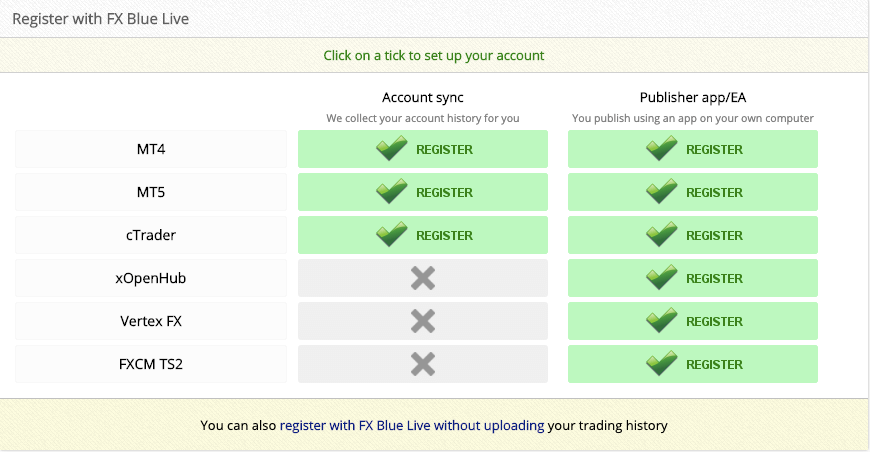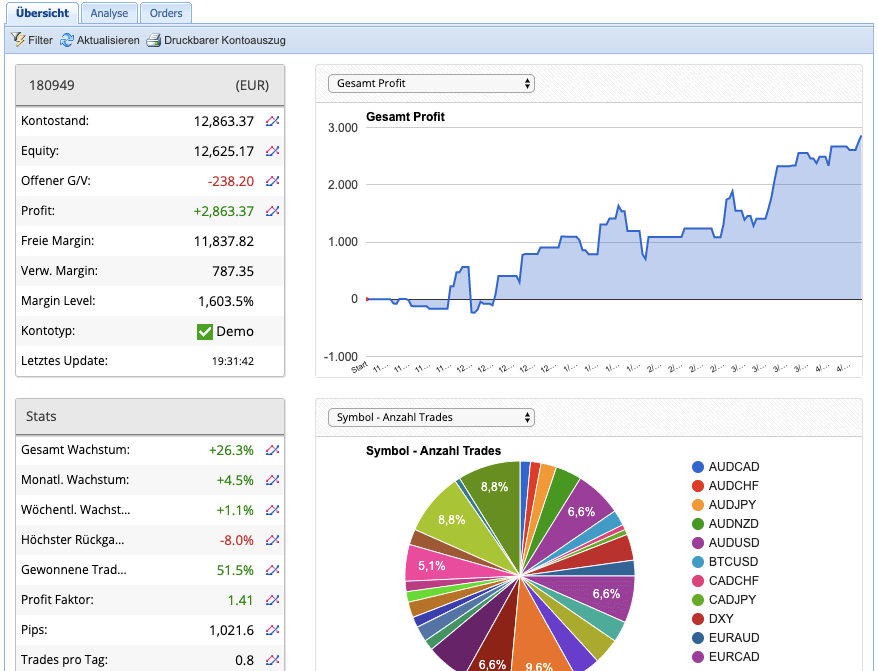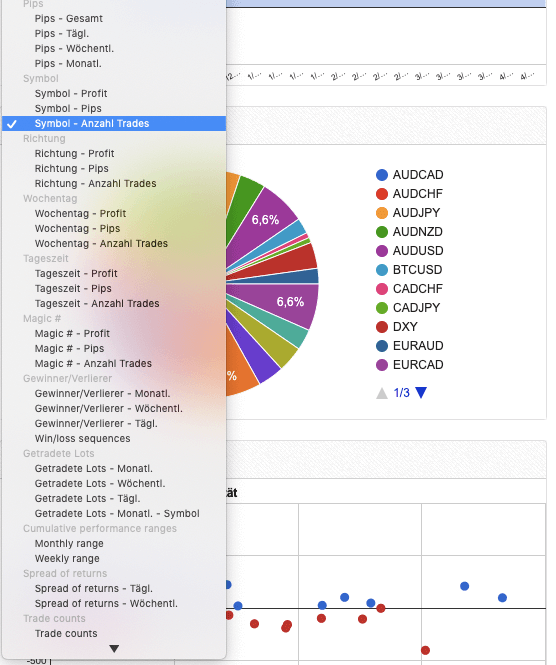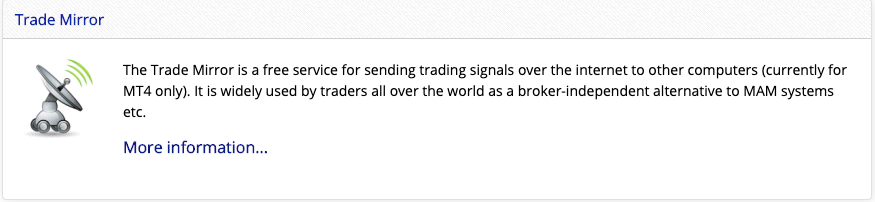FX Blue or Myfxbook? Which tracking tool is better?
Today I want to report on Myfxbook’s biggest competitor in the area of trading analysis: FX Blue. This article discusses what exactly FXBlue is and whether it is really an alternative to Myfxbook.
Inhaltsverzeichnis
What is FX Blue?
FX Blue is a tracking tool for Forex traders that is offered free of charge on the “fxblue.com” website. The service is completely independent of brokers.
According to the company, its service has been around since 2009 and is used by traders and account managers worldwide.
A variety of platforms are supported. In addition to the MT4 and MT5, other software such as cTrader or Vertex FX can also be used with FX Blue.
Furthermore, FX Blue offers a “Trade Mirror,” which distributes signals via MT4 free of charge. This is similar to copy trading on Myfxbook.
The latest feature is a chart plug-in built into the website. This, however, is still in a beta version.
The focus here is definitely on analyzing your own trading performance. The extent to which this differs from the Myfxbook interface is discussed farther down in the article.
The start page is kept visually quite simple and you can easily find your way between the different tabs. There is no advertising on the site and it is completely independent from other companies.
Set up your own performance on FX Blue Live
Your own performance is the heart of the service offered by FX Blue. Setting it up couldn’t be easier. Your own trading performance is set up under the name FXBlue Live via the tab with the same name.
The easiest way to do this is via the “account sync.” There, all the data is automatically collected and saved by FX Blue.
If you select “Publisher App/EA,” an additional program must be installed. But there are more trading platforms offered here.
If you click on „REGISTER,“ you will be directed to the broker selection. There you can choose yours from among the countless brokers offered. Apart from the broker server, the account number and the password, no additional data is required.
After an email has been confirmed for verification, the trading performance is available. The data comes directly from the broker, which leaves little room for manipulation.
Another security factor is that only one email can be used per account.
Within a few minutes, your performance and trading behavior is analyzed and shown. The most important key data are shown in the top left of the window. There you can see the current account balance, the total profit and the account type in addition to other statistics.
The data is also displayed graphically in the windows on the right. A special feature here is that here you can find every possible number as a diagram (as you can see in the next picture).
If you change the tab, a variety of options appear. To list them all here would go beyond the scope of this article, so I have attached a picture here.
When you click on the selected value, you will see a graphic representation in the form of a curve or a diagram.
The FX Blue Trade Mirror
The FX Blue Trade Mirror is an independent way of sending trading signals between two devices.
A bridge is created between the signal generator and the customer, without a broker acting in between.
A distinction is made here between the customer and the signal generator.
The signal generator needs the “sender EA” program and an FX Blue Live account for the setup.
The trades are sent to their customers when they add them to their “Trade Mirror List.” For this, however, the customer also needs an FX Blue Live account. If they don’t have one, though, the signal generator can easily send an invitation with a code. The limit is 100 customer accounts.
According to the “Help” instructions, the service can also be expanded and even used on your own server. To do this you should contact support. Support also provides detailed help with all other questions.
As a customer, you will receive an “Invitation Code” from your signal generator if you do not yet have an FX Blue account. Otherwise, the existing account must be added to the provider’s list.
The “receiver EA” program is required to use the service. What is very useful here is that the customer can flexibly set the risk and the slippage tolerance in relation to the signal generator.
According to FX Blue, the customer also has full access to all trading activities of the provider. For a detailed description, the support FAQs are also available.
My experience report on FX Blue Live
My experience with the service from FX Blue have been consistently positive.
It was suggested to me as an alternative to Myfxbook and I’ve been using the service for over six months now. The extent to which the two differ will be answered in the next section.
At first I wasn’t really sold on the visual structure of the site. I should also mention that for a year beforehand I only knew of Myfxbook.
However, FX Blue was still able to score some points because linking the account was simple. In that respect, there’s nothing to criticize.
The history displayed has been carefully analyzed since the beginning. Though, it is not possible to adjust any parameters manually.
As far as I know, there is also no way to manipulate.
I also like the detailed presentation of my performance.
It is amazing how many dates and numbers can be selected in the individual tabs. These are also all displayed in a graph.
The stability of the website is also a plus for me.
The performance is updated hourly and without errors. If necessary, the latest performance status can even be retrieved manually.
Overall, I’ve been very satisfied with the service from FX Blue and I haven’t noticed any errors so far.
The comparison between FX Blue and Myfxbook
What are the main differences between FXBlue and Myfxbook?
There is hardly any difference between the two providers when it comes to ease of use and setting up your own performance.
Both offer numerous forex brokers. In addition, both provide extensive instructions and assistance.
Myfxbook scores points visually, whereas FX Blue, in contrast, comes without advertising. Furthermore, FX Blue is completely independent, while Myfxbook is sponsored by XM and various other brokers.
Your performance on both providers is shown with the help of simple graphs and diagrams. In my opinion, the display on Myfxbook provides a clearer overview. Though the selection of data and facts on FX Blue is larger if you look closely.
In addition, it is noticeable that, after a long period of use, the tracking on FX Blue is more stable than the one on Myfxbook. The update periods in particular are precise on FXBlue and can even be updated manually at the push of a button.
FX Blue advertises that each new trade is included in the performance within the shortest possible time.
Unfortunately, I cannot judge autotrading/copy trading fairly because I have not tested it myself. Nevertheless, I like the idea of FX Blue better: to create a platform on which autotrading brokers can be configured independently and individually.
The other services are all very similar. Both websites have chart plugins and various other tools.
A news calendar is missing from FX Blue.
Unfortunately, FX Blue also lacks a user-friendly iOS app. Myfxbook, on the other hand, can be used comfortably on the go.
In a very interesting test, I once analyzed the same trading account on both websites. Slightly different numbers were shown. The difference wasn’t tremendous, but it says a lot about the subtleties of the two services. In the end, the performances are, of course, used for commercial purposes.
Conclusion about FX Blue
Is FX Blue actually an alternative to Myfxbook and what is my own personal conclusion?
From my experience I can report that FX Blue is more than just an alternative.
FX Blue may not be as well known, but it is independent and generally more reliable. In my own performance, I haven’t noticed a single mistake so far. That speaks for itself.
Still, it’s never bad to have a second performance from another site. For example from Myfxbook.
Above all, it’s important to consider that many track records are used for commercial purposes. This is precisely why it is essential to make sure that the data is up-to-date and, of course, genuine.
I also like the detailed presentation of the performance. No number is left out.
In addition, the performance can be updated manually and the website is very stable. Here, FX Blue has set a new standard.
Read more: