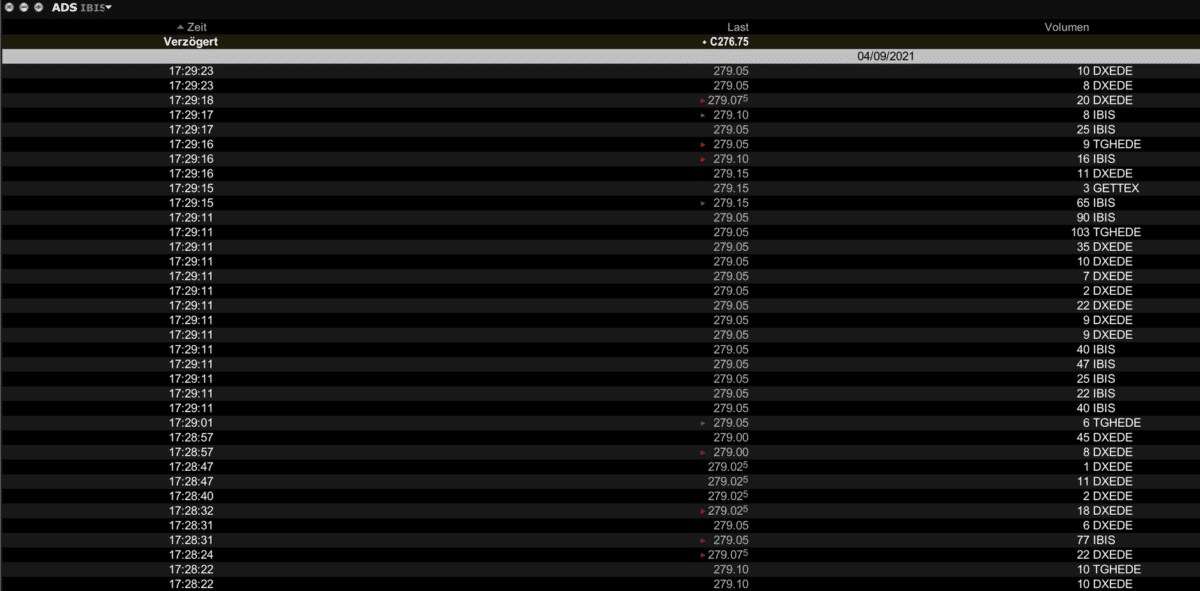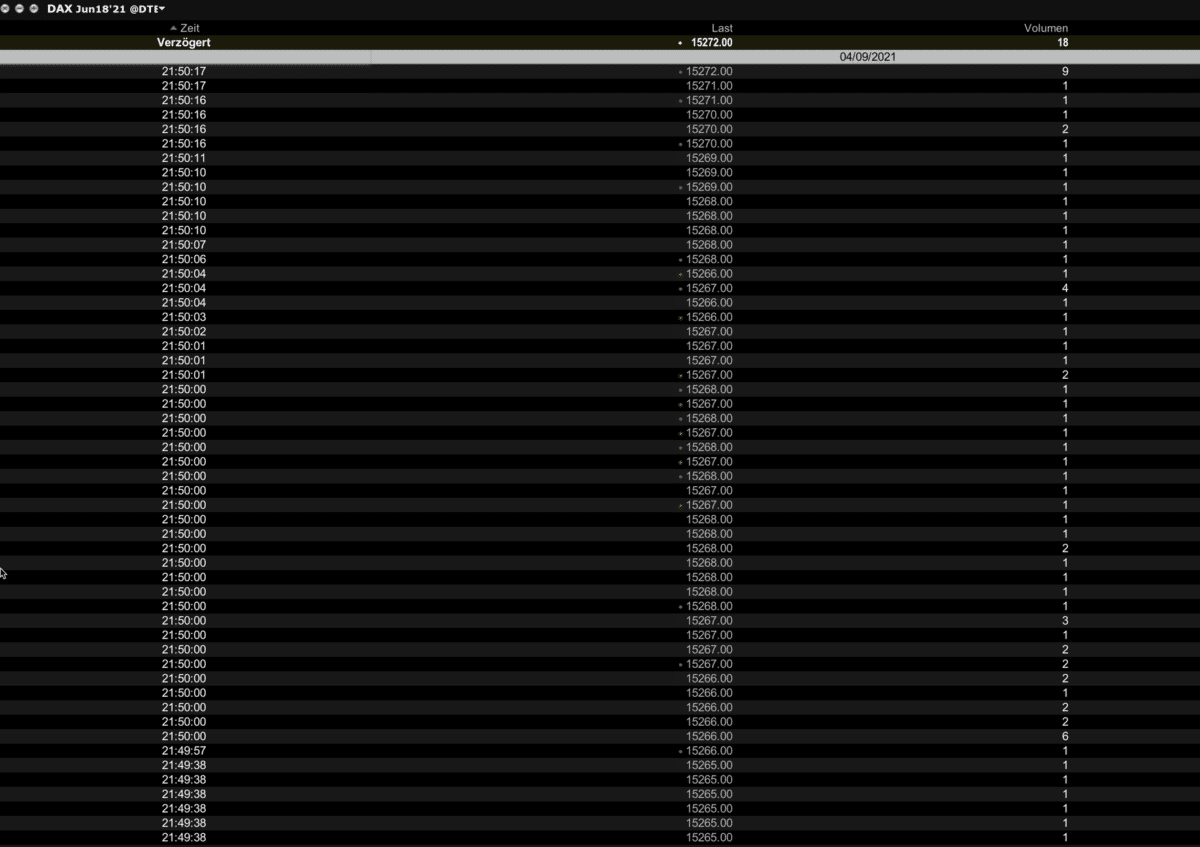Time & Sales, which shows the time and price of every executed trade, is an important analytical tool for trading.
Occasionally you may have questions about your order executions and want to check the conditions under which trades were transacted.
With my broker (Interactive Brokers), it’s very easy to track and check the trades in a market in real time.
Time & Sales is generally a very reliable tool, but sometimes trades are not displayed in real time. These are added later on or during the next trading day.
Inhaltsverzeichnis
Time & Sales in forex trading
In forex trading, the Time & Sales window shows the time and the price of the executed trades, but not the size traded at a given price.
In the image below, you can see Time & Sales for euro futures.

If you want to see whether and at what time a certain trade was executed, you can enter the date and time in the bottom right-hand corner, and the corresponding trades will be displayed.
Otherwise, the Time & Sales window runs in real time.
The green dot next to a trade indicates an uptick – meaning the price was higher than the price for the previous trade.
A red dot signals a downtick. Here the price was lower than the price for the previous trade.
Time & Sales in stock trading
In stock trading, the Time & Sales panel shows the time, the number of shares, and the price at which a trade took place.
You can also filter by a specific time, price or by block trades.
You can display Time & Sales directly from a chart and identify the exchange where the trade was executed.
The next screenshot shows Time & Sales for Adidas stock (ADS):
Time & Sales in futures trading
In futures trading, Time & Sales also shows the time, price and volume – i.e. the number of contracts that changed hands at a given price.
As in stock and forex trading, you can filter by time, price and block trades.
Time & Sales data can be displayed directly from the chart.
The next image shows Time & Sales for the DAX futures contract (December contract):
Conclusion of this article about Time & Sales in trading
You should check if your broker provides this important information about the trades executed in the markets you trade.
In my trading, I don’t usually need to display Time & Sales every day, but occasionally I want to learn more about the executed trades. For this purpose I find it to be a very informative tool.
If you have questions or comments about this article, please write them at the bottom of this page.
Read more: